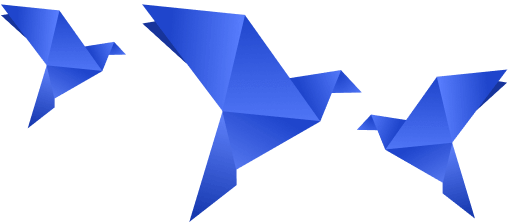Several indicators affect your sales. And some of them may not be entirely obvious, for example, page loading speed. Every fourth user leaves the page if you make them wait. Each such person is a lost sale. How to change this situation? And how to optimize this indicator, you can read further.
Definition
Page speed is a metric that indicates the time it takes a person to load a web page. Different aspects affect it:
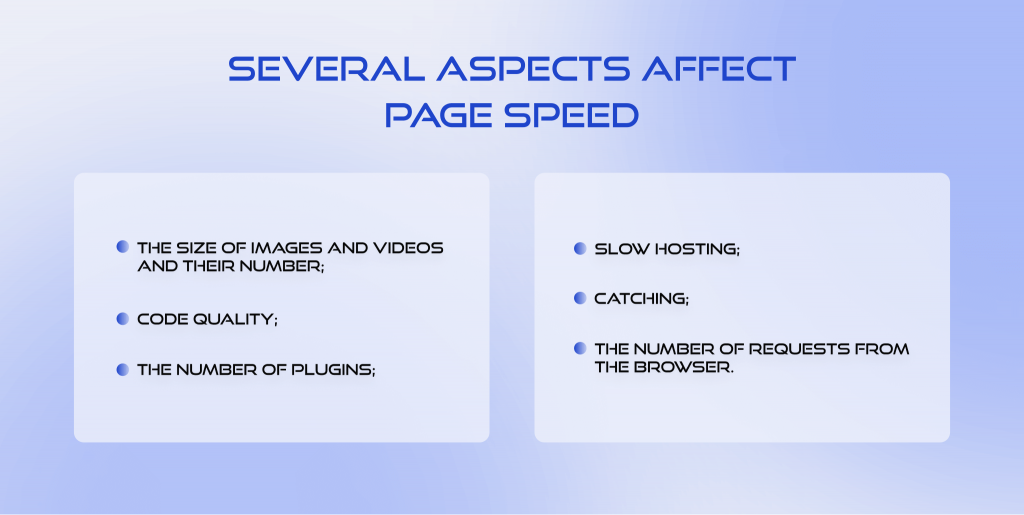
How can you determine page speed?
To evaluate the efficiency of your pages, you can try some programs that provide an analysis. GTmetrix is one of the most popular of them. It has a simple interface, and you will quickly figure out how it works. To analyze a page, you need to write your link and start the audit.
Explore Google PageSpeed Insights when selecting a tool. This program shows flaws that you should fix from Google’s point of view. It has fewer features but is very easy to use. Plus, it is an official Google tool, which adds value to this data. Another advantage is that you can see the results for different devices.
WebPageTest is one of the most effective page speed testing tools. It allows you to create personalized settings, verify the performance of the site in different browsers, and make several launches at the same time.
Why is it important?
One of the main reasons to ensure that a website loads quickly is to increase conversions. How can you sell to someone who “runs away” from your page? Namely, it is a normal reaction for people if they have to wait on the Internet. Each person does not want to bother and waste precious time if they can find 10 more of your competitors in one second.
Page speed is also one aspect of page ranking and affects your position in the SERPs. Google cares about the user’s convenience so that they can quickly find what they need. A low score can increase the cost of SEO and significantly reduce your place in the SERP.

You will not be able to run advertisements on your site in Facebook Ads Manager or Google Adwords. More precisely, not a single specialist who does quality work will launch it for you. Slow loading will affect conversions, engagement, and other metrics that show the effectiveness of an advertising campaign.
Slow loading can hurt the perception of your brand. The user perceives poor speed as a sign of the low quality of the site. They have doubts about whether to trust you. If you are not trying to provide quality at such simple levels, what can they expect from your services and products? Suddenly your unprofessionalism is present at all stages of interaction with your business.
7 effective ways to improve page load speed
We’ve collected a few tips for you to help you speed up your website.
Use efficient hosting
The hosting provider affects the speed of your website, so don’t economize on it to avoid these problems. In the early stages, it will be enough for you. But when the traffic to the site grows, you will have to upgrade it.
Don’t make a common mistake. Often users choose shared hosting because they cost the least. Then they face many issues when a large number of user requests begin to send on the site. And also suffer from the influence of resources connected to the same server.
An alternative option is to try VPS hosting. You will also share one server with others. But you manage some of its components alone. Thus, you are protected from the influence of other websites.
The safest and most efficient option is to buy a dedicated server. It permits you to fully control your hosting, reduce the risk of overload, and process user requests faster.
Another advantage is in providing increased security. If you own an e-commerce business or handle a lot of personal user data, including banking data, you definitely need to look into this option. It is the most expensive of all. But if the traffic is slowing your site down, you should consider switching to a VPS or a dedicated server.
Change the size of images
Photos, pictures, and graphics help visualize content and improve page structure. Of course, it is important to use high-quality images. But you don’t need to add large photos that can badly influence the loading. Compress them with appropriate programs. Some of the best online image optimizer tools are JPEG Optimizer, Kraken, Tiny PNG, and others.

Cache data
Caching helps speed up page loading. It stores site data on the gadget, allowing you to load quickly when you revisit it.
A site consists of elements that repeat on different pages, such as buttons, menus, or design elements. The server has to process each element and then send it to the visitor. Caching permits you to download them once and save them. It means that the server does not need to reprocess them. It can instantly display them.
Think about a CDN
It helps cache some website elements or entire pages and load it faster for people wherever they are. A CDN infrastructure boosts the quality of a site loading. It increases its resources and reduces some costs.
The CDN network allows it to handle a high number of user requests. It is important for retail chains, large e-commerce, and all services that face high loads, such as during promotions and sales.
The bonus is that it also helps protect the web resource from deliberate DDoS attacks that can disable your web resource.
Limit the number of plugins
First, let’s figure out what a plugin is and why you need them. It is a program that permits you to extend the capabilities of other software or games. These are additional modules designed to optimize and supplement the main program.
Plugins also help to lower the amount of code. It makes the site easier for the visitor and developer. Plus, they’re simple to install.
In moderation, they even help speed up loading by reducing the amount of code. But if you add too many, on the contrary, you run the risk of slowing it down, weakening the security system, and creating some technical problems. Plus, you will complicate the procedure of their technical support and updating.
Moreover, you constantly should monitor the work of already installed plugins. If any of them need updating, performance testing, and configuring, you should take care of it. Otherwise, these shortcomings will also affect negatively.
How to choose which ones to remove? Test them. There are two methods to understand which plugins it is better to refuse.
- Try disabling some of them one by one. And then evaluate the efficiency of the site. It may take a long time if you have installed many. But you can track what effect each of them has.
- If you think to automate this task, use a program such as Plugin Performance Profiler. It crawls your site and identifies problems. This tool simplifies and speeds up the verification process. Furthermore, you can always deactivate it at any time when you are not using it. In the end, you will get a report for each plugin.
Optimize server performance
The reason for the slow loading of the page may be related to DNS. For those who do not understand what it is, DNS is a system of servers that stores information about domain names and associated IP addresses of websites.
When you write the name of a web resource in the search box, the DNS server receives this request and redirects it to the IP address. Now let’s imagine that you have a slow DNS. It will affect the overall download speed. It is obvious that you should look for another.
If you don’t know which one you have, check in the ICANN registration data lookup tool. Write your domain name and get the result. Then look at the rating of all providers to determine your position. If you find that yours is significantly inferior to others, you can choose another one.
Use an external platform for your videos
The video material helps keep the attention of users and increases their engagement. Therefore, you should use such a valuable resource for the content strategy of your website.
But we do not advise you to host videos. They weigh a lot and slow down the loading. Thus, it is better to use special video hosting services such as YouTube, Vimeo, SproutVideo, and others.

To integrate a video from an external host, you need to paste its URL address in the editor if your site is developed on WordPress, for example. In some cases, you have to copy the HTML code and paste it where your video should be on the page.
Summing up
Website loading speed is an important metric that affects conversions, SEO, sales, and brand perception. You can work on the quality of your content and sales funnel as much as you want. But it’s all useless if the user leaves your website before they can explore it.
To ensure your pages load fast enough, find the appropriate tools like GTmetrix, WebPageTest, or whatever you choose.
Change hosting providers if you figure out that they can’t handle the traffic and slow down your web resource. Optimize pictures so they take up less space. Caching user data also helps to load information faster.
Do you have an e-commerce or a retail network? Consider using a CDN network. Track how plugins affect the speed and disable those you do not need. Remember that it is better to host videos on external resources.
If you don’t want to deal with it all on your own, write to us. And together, we will find ways to speed up your site so that you can attract even more customers.